If you're looking for video closed captions, or translations of our application text and video dialogue, this article will help you find those features. Sam's Dock videos are now available with English and Spanish subtitles. Additionally, the Sam's Dock application text is available in both English and Spanish. Sam's Garage offers text and video translations in English, Spanish, French and German
To toggle the text you see in any window between available languages, click on the Language link in the bottom right-hand corner of your screen as shown in this screenshot:

To turn on closed captions or subtitles in available languages while viewing a video, click on the CC (Closed Caption) icon and then click on the gear (Settings) icon inside the video and select the language of your choice as indicated in the screenshot below:
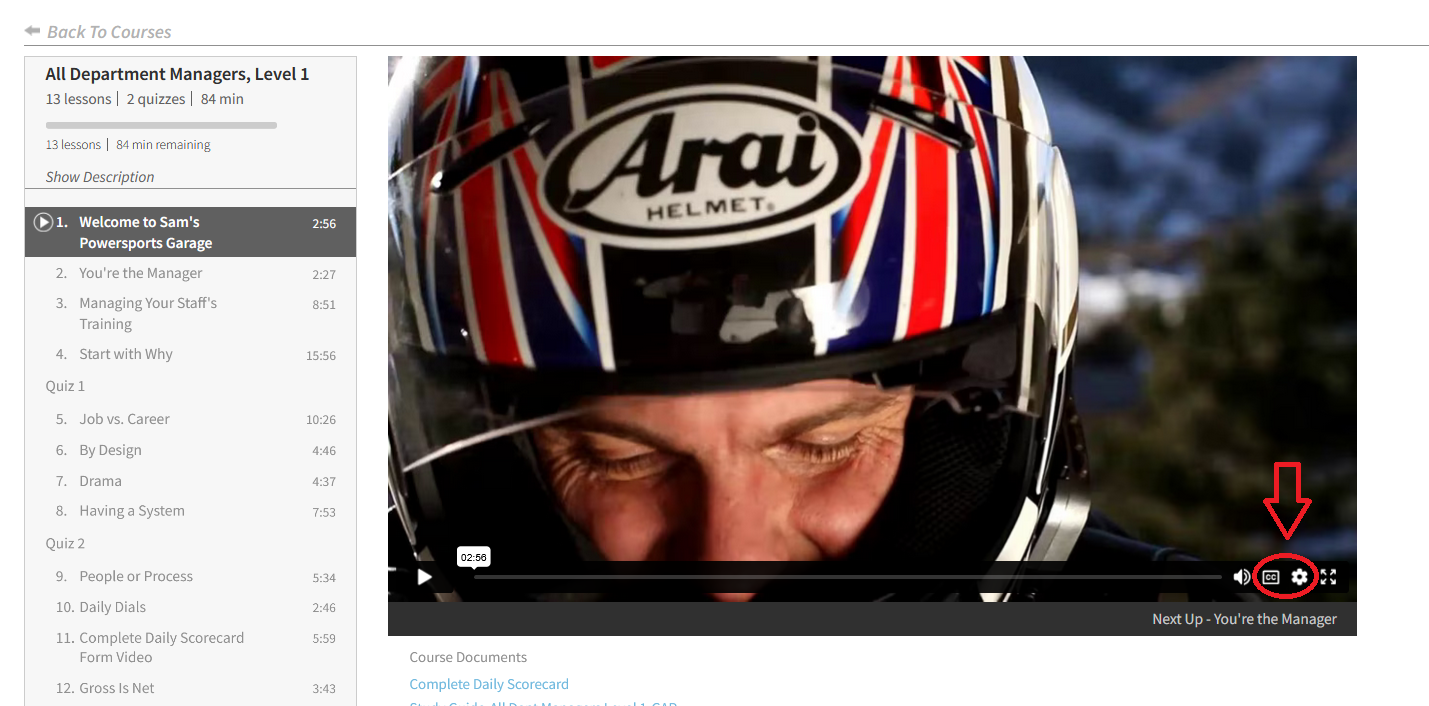
For more information on presenting closed captions or subtitles in a video, click the image below to play the video.
Once you've set the language in the videos or in the application, it will endure from page to page and video to video until you change the settings.
Here is a full video with details on both features:
